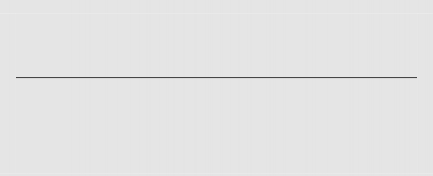
< Previous | Contents | Next >
The logical AND operator, &&, lets you join two expressions to form a larger one, which can be evaluated to true or false. The new expression is true only if the two expressions it joins are true; otherwise, it is false. Just as in English, “and” means both. Both original expressions must be true for the new expression to be true. Here’s a concrete example from the Designers Network program:
if (username == "S.Meier" && password == "civilization")
The expression username == "S.Meier" && password == "civilization" is true only if both username == "S.Meier" and password == "civilization" are true. This works perfectly because I only want to grant Sid access if he enters both his username and his password. Just one or the other won’t do.
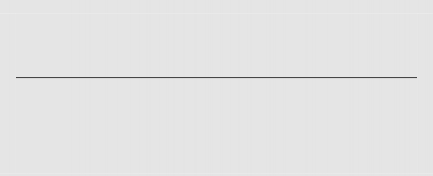
true
false
false false
true
false
true false
true
true
false false
username == "S.Meier" &&
password == "civilization"
password ==
"civilization"
username ==
"S.Meier"
Table 2.3 Possible Login Combinations Using the AND Operator
Another way to understand how && works is to look at all of the possible combinations of truth and falsity (see Table 2.3).
Of course, the Designers Network program works for other users besides Sid Meier. Through a series of if statements with else clauses using the && operator, the program checks three different username and password pairs. If a user enters a recognized pair, he is personally greeted.