Introducing the Score Rater 3.0 Program
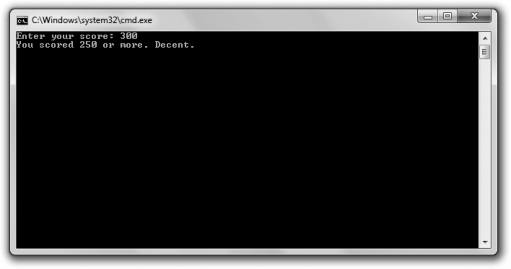
The Score Rater 3.0 program also rates a score, which the user enters. But this time, the program uses a sequence of if statements with else clauses. Figure 2.4 shows the results of the program.
Creating a Sequence of if Statements with else Clauses
You’ve seen the first part of this sequence twice already, and it works just the same this time around. If score is greater than or equal to 1000, the message, “You scored 1000 or more. Impressive!” is displayed and the computer branches to the return statement.
1
if (score >= 1000)
However, if the expression if false, then we know that score is less than 1000 and the computer evaluates the next expression in the sequence:
1
else if (score >= 500)
If score is greater than or equal to 500, the message, “You scored 500 or more. Nice.” is displayed and the computer branches to the return statement. However, if that expression is false, then we know that score is less than 500 and the computer evalutes the next expression in the squence:
1
else if (score >= 250)
If score is greater than or equal to 250, the message, “You scored 250 or more. Decent.” is displayed and the computer branches to the return statement. However, if that expression is false, then we know that score is less than 250 and the statment associated with the final else clause is executed and the message, “You scored less than 250. Nothing to brag about.” is displayed.
Hint
While the final
elseclause in anif else-ifsuite isn’t required, you can use it as a way to execute code if none of the expressions in the squence are true.
Using the switch Statement
You can use a switch statement to create multiple branching points in your code. Here’s a generic form of the switch statmement:
1
2
3
4
5
6
7
8
9
10
11
12
13
switch(choice)
{
case value1: statement 1;
break;
case value2: statement 2;
break;
case value3: statement 3;
break;
...
case valueN: statmentN;
break;
default: statmentN+1;
}
The statement test choice against the possible values—value1, value2, and value3-in order. If choice is equal to a value, then the program executes the corresponding statement. When the program hits a break statement, it exits the switch structure. If choice doesn’t match any value, then the statement associated with the optional default is executed.
The use of break and default are optional. If you leave out a break, however, the program will continue through the remaining statements until it hits a break or a default or until the switch statement ends. Ususally you want one break statement to end each case.
Hint
Although a
defaultcase isn’t required, it’s ususally a good idea to have one as catchall.
Here’s an example to cement the ideas. Suppose choice is equal to value2. The program will first test choice against value1. Because they’re not equal, the program will continue. Next, the program will test choice against value2. Because they are equal, the program will execute statement2. Then the program will hit the break statement and exit the switch structure.
Trap
You can use the
switchstatement only to test anint(or value that can be treated as anint, such as acharor anenumerator). Aswitchstatement won’t work with any other type.
Code
1
2
3
4
5
6
7
8
9
10
11
12
13
14
15
16
17
18
19
20
21
22
23
24
25
26
27
// Score Rater 3.0
// Demonstrates the else-if else statement
#include <iostream>
using namespace std;
int main() {
int score;
cout << "Enter your score: ";
cin >> score;
if (score >= 1000) {
cout << "You scored 1000 or more. Impressive!\n";
}
else if (score >= 500) {
cout << "You scored 500 or more. Nice.\n";
}
else if (score >= 250) {
cout << "You scored 250 or more. Decent.\n";
}
else {
cout << "You scored less than 250. Nothing to brag about.\n";
}
return 0;
}
Ouput
Score < 250
Enter your score: 100
You scored less than 250. Nothing to brag about.
Score >= 250
Enter your score: 251
You scored 250 or more. Decent.
Score >= 500
Enter your score: 501
You scored 500 or more. Nice.
Score >= 1000
Enter your score: 1001
You scored 1000 or more. Impressive!