Introducing the Play Again Program
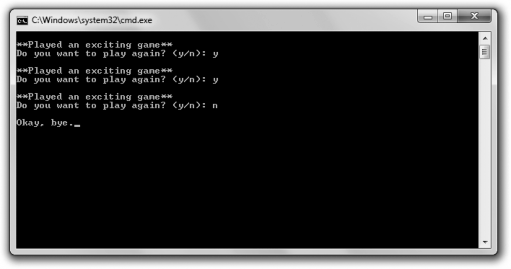
The Play Again program simulates the play of an exciting game. (Okay, by “simulates the play of an exciting game,” I mean the program displays the message “Played an excited game”.) Then the program asks the user if he wants to play again. The user continues to play as long as he enters y. The program accomplishes this repetition using a while loop.
Looping with a while Loop
The first thing the program does in the main() function is declare the char variable named again and initialize it to ‘y’. Then the program begins the while loop by testing again to see whether it’s eqaul to ‘y’. Because it is, the program displays the message “Played an exciting game,” asks the user whether he wants to play again, and stores the reply in again. The loop continues as long as the user enters y.
You’ll notice that I had to inititalize again before the loop because the variable is used in the loop expression. Because a while loop evaluates its expressions before its loop body (the group of statements that repeat), you have to make sure that nay variables in the experssion have a value before the loop begins.
Using do Loops
Like while loops, do loops let you repeat a section of code based on an expression. The difference is that a do loop tests its expression after each loop iteration. The difference is that a do loop tests its expression after each loop iteration. This means that the loop body is always executed at least once. Here’s a generic form of a do loop:
1
2
3
do
statement;
while (expression)l
The program executes statement and then, as long as expression test true, the loops repeats. Once expression test false, the loop ends.
Code
1
2
3
4
5
6
7
8
9
10
11
12
13
14
15
16
17
// Play Again
// Demostrates while loops
#include <iostream>
using namespace std;
int main() {
char again = 'y';
while (again == 'y') {
cout << "\n**Played an exciting game**";
cout << "\nDo you want to play again? (y/n): ";
cin >> again;
}
cout << "\nOkay, bye.";
return 0;
}
Output
**Played an exciting game**
Do you want to play again? (y/n): y
**Played an exciting game**
Do you want to play again? (y/n): n
Okay, bye.