Introducing the Finicky Counter Program
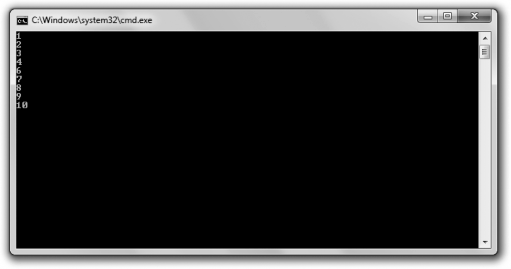
The Finicky Counter program counts from 1 to 10 though a while loop. It’s finicky because it doesn’t like the number 5-it skips it.
Creating a while (true) Loop
I set up the loop with the following line:
1
while(true)
Technically, this creates an infinite loop. This might seem odd coming so soon after a warning to avoid infinite loops, but this particular loop isn’t really infinite because I put an exit condition in the loop body.
Hint
Although a
while(true)loop sometimes can be clearer than a traditional loop, you should also try to minimize your use of these loops.
Using the break Statement to Exit a Loop
This is the exit condition I put in the loop:
1
2
3
4
5
//end loop if count is greater than 10
if(count > 10)
{
break;
}
Because count is increased by 1 each time the loop body begins, it will eventually reach 11. When it does, the break statement (which means “break out of the loop”) is executed and the loop ends.
Using the continue Statement to Jump Back to the Top of a Loop
Just before count is displayed, I included the lines:
1
2
3
4
5
//skip the number 5
if (count == 5)
{
continue;
}
The continue statement means “jump back to the top of the loop.” At the top of the loop, the while expression is tested and the loop is entered again if it’s true. So when count is equal to 5, the program does not get to the cout << count << end1; statement. Instead, it goes right back to the top of the loop. As a result, 5 is skipped and never displayed.
Understanding When to Use break and continue
You can use break and continue in any loop you createl they aren’t just for while (true) loops. But you should use them sparingly. Both break and continue can make it harder for programmers to see the flow of a loop.
Using Logical Operators
So far you’ve seen pretty simple expression evaluated for their truth or falisty. However, you can combine simpler expressions with logical operators to create more complex expressions. Table 2.2 lists the logical operators.
Table 2.2 - Logical Operators
| Operator | Description | Sample Expression |
|---|---|---|
| ! | Logical NOT | !expression |
| && | Logical AND | expression1 && expression2 |
| || | Logical OR | expression1 \|\| expression2 |
Code
1
2
3
4
5
6
7
8
9
10
11
12
13
14
15
16
17
18
19
20
21
22
23
24
// Finicky Counter
// Demonstrates break and continue statements
#include <iostream>
using namespace std;
int main() {
int count = 0;
while (true) {
count += 1;
//ends loop of count is greater than 10
if (count > 10) {
break;
}
//skip the number 5
if (count == 5) {
continue;
}
cout << count << endl;
}
}
Output
1
2
3
4
6
7
8
9
10